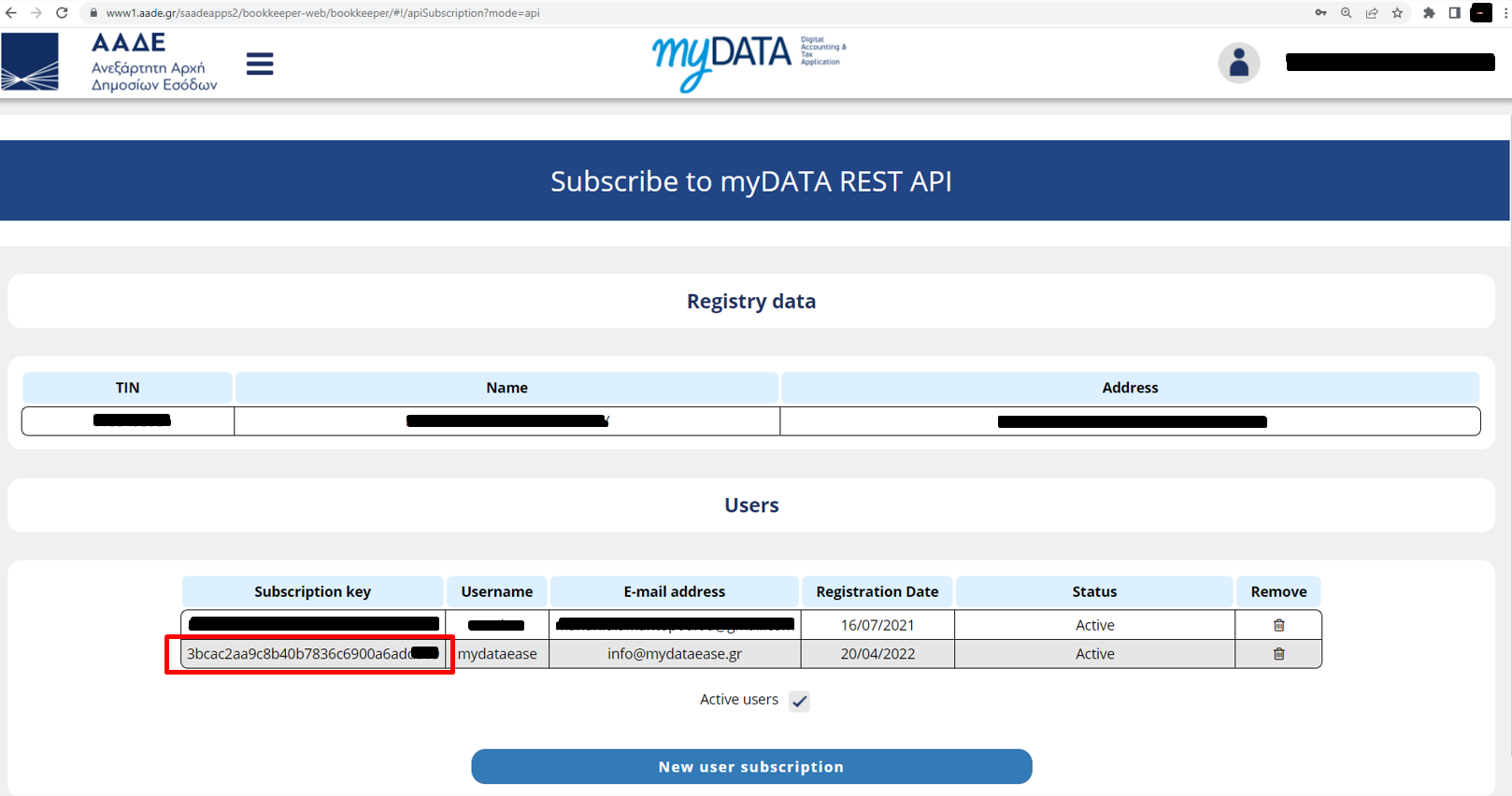The registration process is simple and it is necessary to identify the user through the online platform of myDATA. By following the link below, the user will be led to the registration platform where he will be asked to log in via the taxisnet codes.
https://www1.aade.gr/saadeapps2/bookkeeper-web
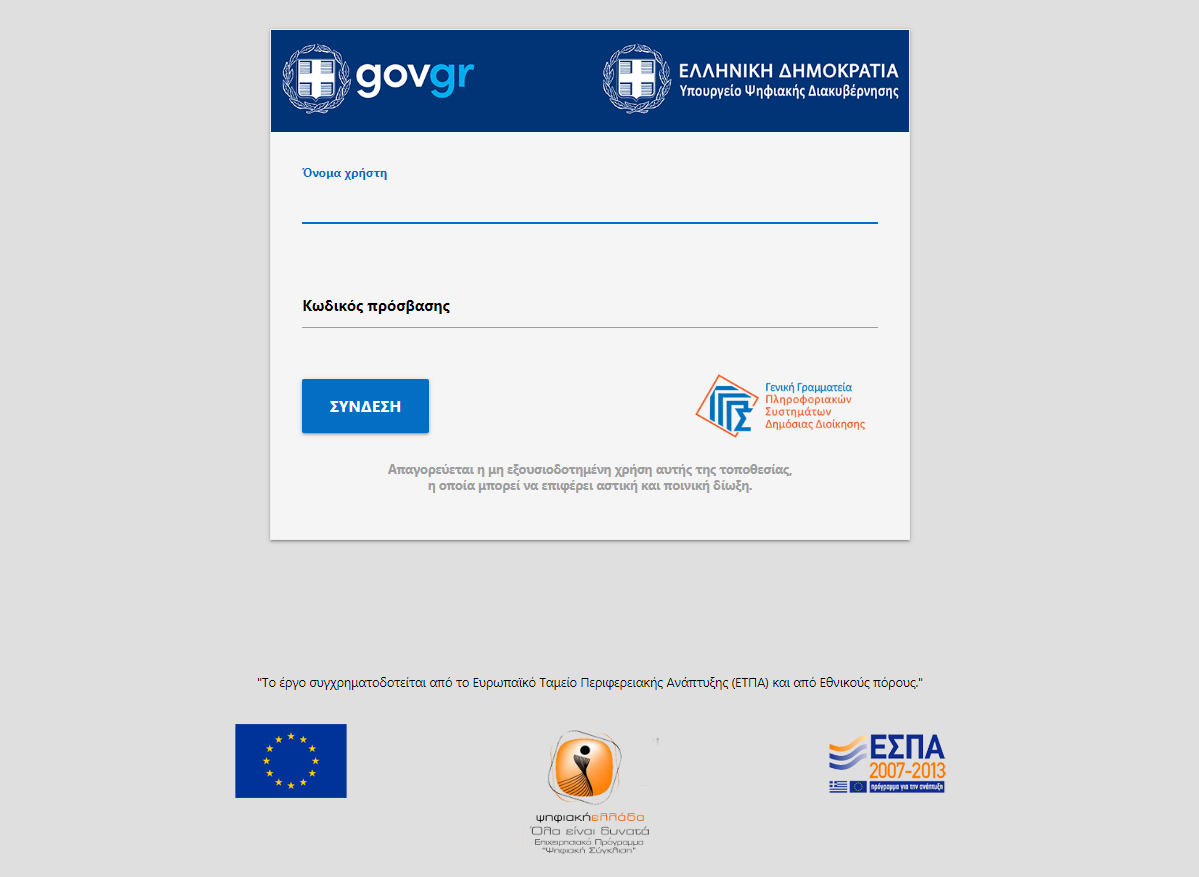
To change the language, user should select the menu like below.
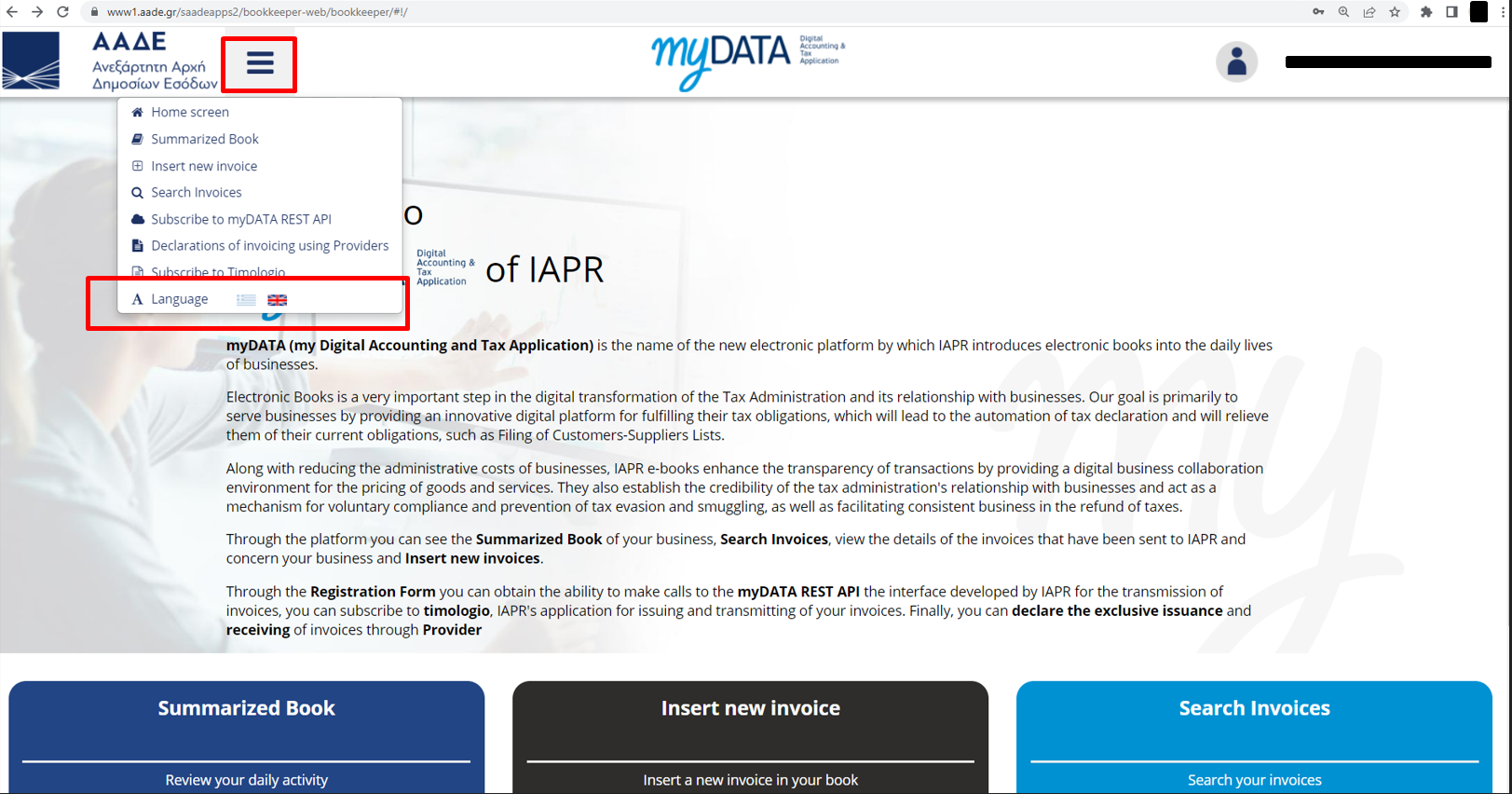
After the user successfully logs in to the platform, the next screen will appear, where the user selects “Subscribe to myDATA REST API”.
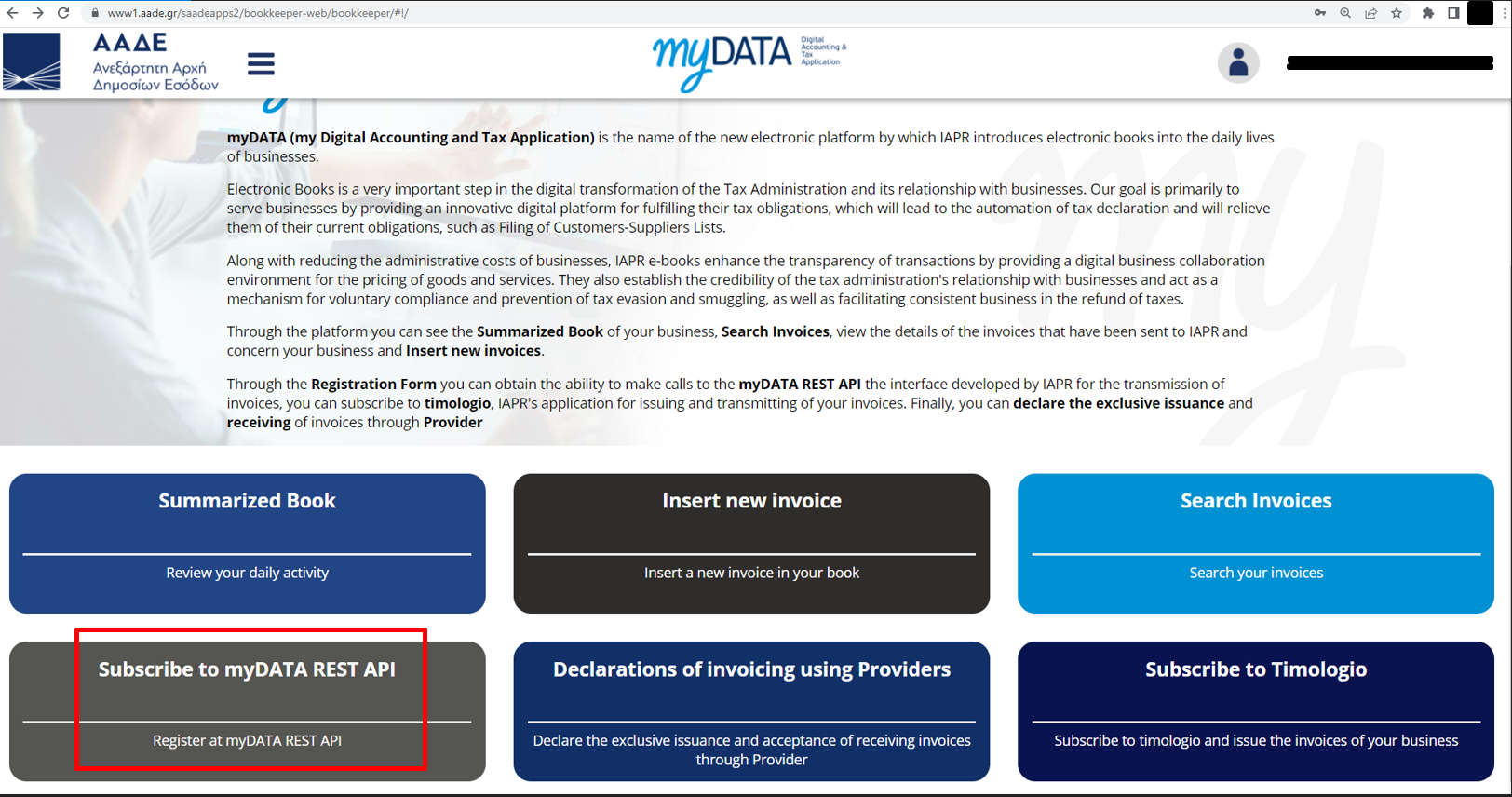
In the new page that appears the user selects “New user subscritption”.
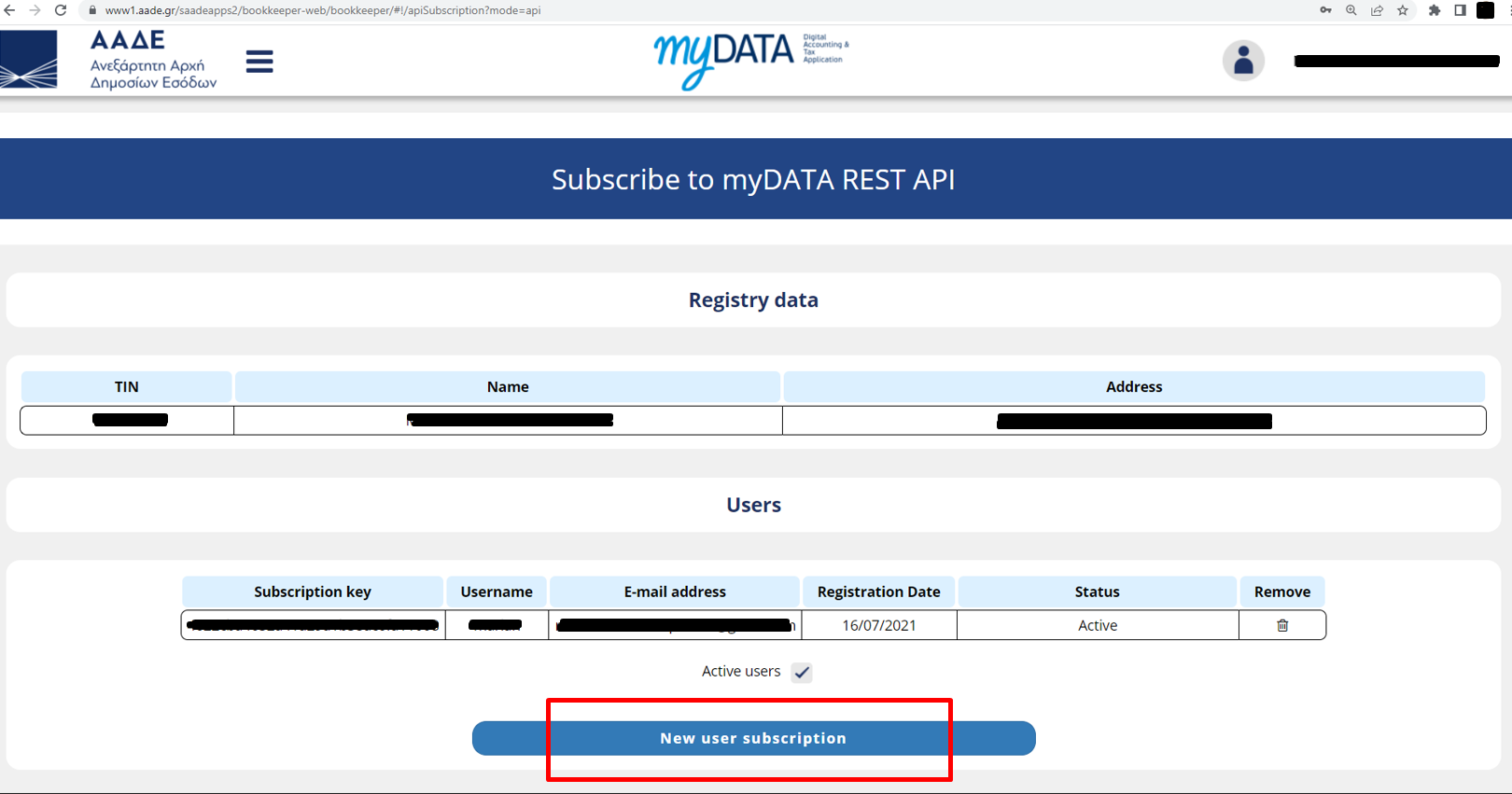
In the form that appears the user fills in the username, password and email and selects “Add user”.
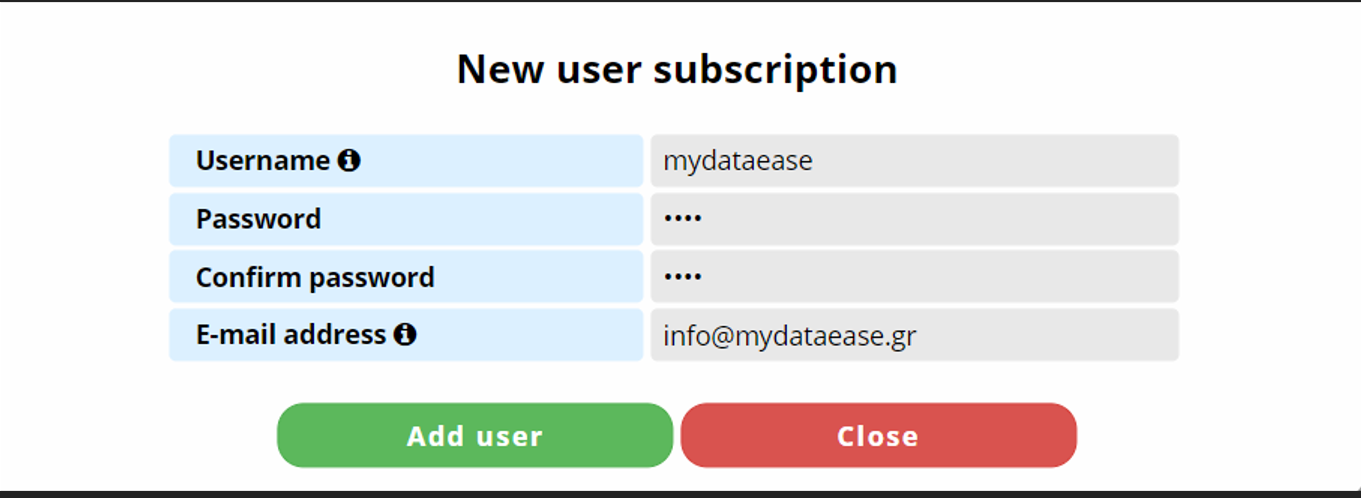
Select “Add”.
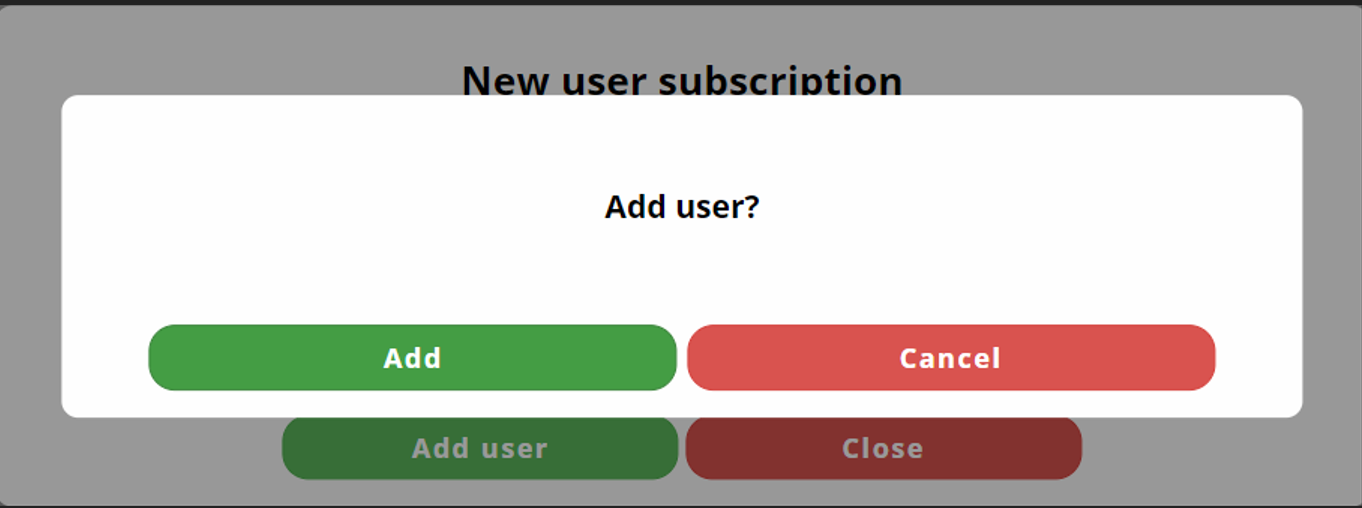
If the credentials the user import are correct, user receive the following message.
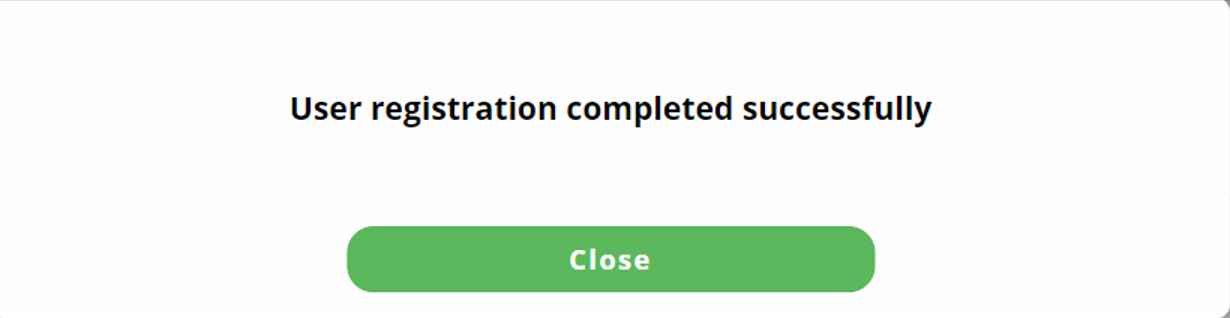
After the successful registration of the user, the subscription key is provided, which is referred to as the “Subscription key”, which the user will use to identify himself when calling the interface services.